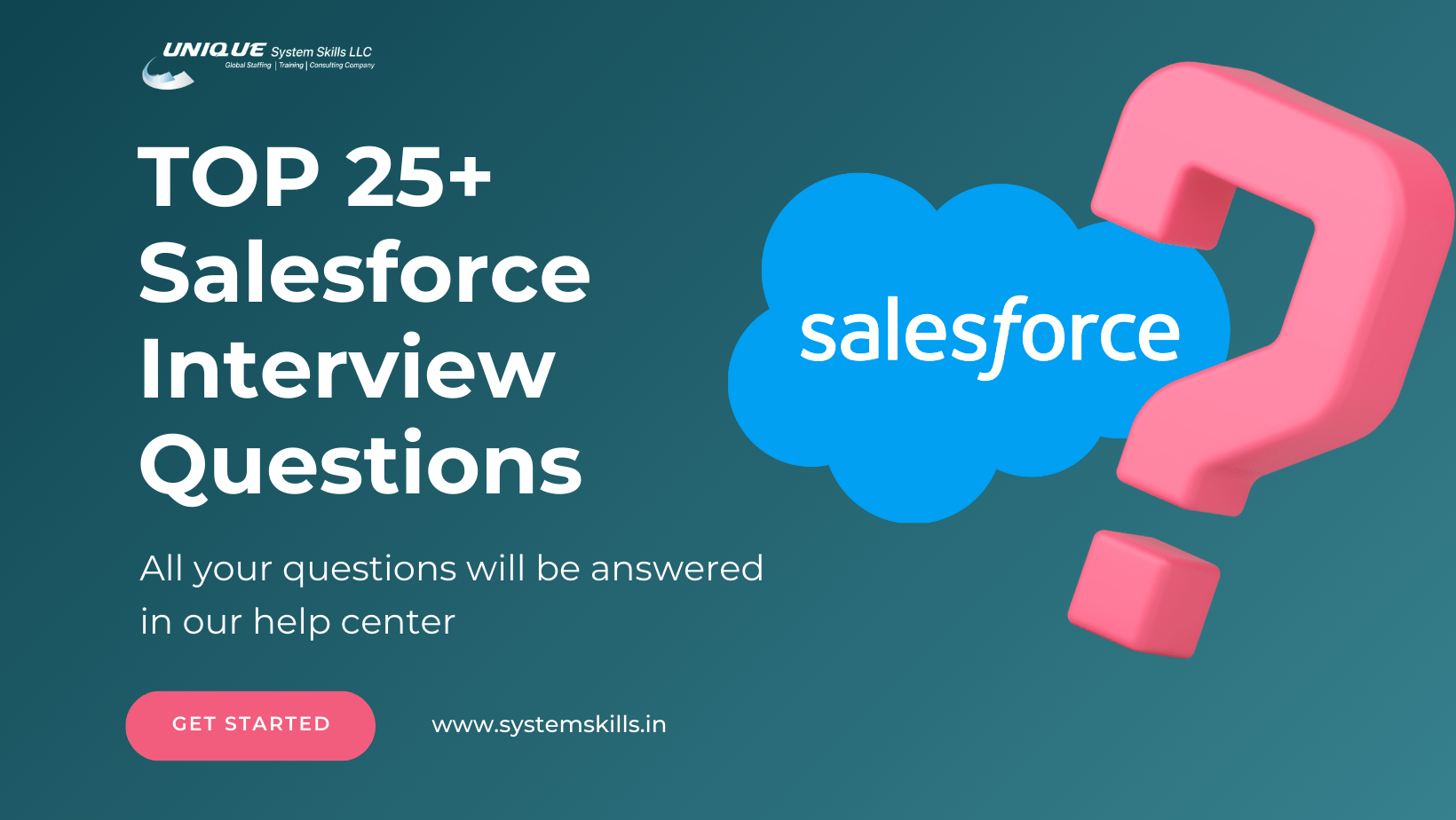Are you preparing for an interview at Salesforce? This guide is packed with over 25 must-know questions along with structured answers and real-life scenarios to help you excel as a Salesforce pro. According to the U.S. Bureau of Labor Statistics, Salesforce-related roles continue to be in high demand across various industries. Review their Computer and Information Technology occupations data to understand salary expectations and growth projections.
This guide is complemented by our regularly updated Salesforce knowledge base and blog featuring the latest platform developments and interview trends.
When it comes to answering Salesforce interview questions, here are a few tips:
- Get things started with a clear definition.
- Explain why it’s important.
- Give a brief example from your experience.
- Keep answers concise but informative.
Interview Questions for Salesforce Administrators
-
Can you break down the difference between profiles and permission sets?
How to respond: Describe both terms, highlight their distinct disadvantages, and give a brief example. Each user must have a profile, which sets the basic permissions. Permission sets are used to grant additional access without changing profiles. To maintain standard Sales Rep profiles, it is required to create permission sets for team members who need temporary access to discount approval workflows during a promotional campaign.
Example
When integrating Salesforce for a manufacturing company, we carried out standard sales rep profiles for all field representatives but created specialized permission sets for team leads who needed temporary access to discount approval workflows during seasonal promotions. Instead of building new profiles, we simply made and removed these permission sets as needed, maintaining security while enabling business agility.
-
Can you describe Salesforce’s record-level security model?
Salesforce security works on a ‘most permissive wins’ support, Organization-Wide Defaults (OWD) as the foundation, using Role Hierarchy for management visibility, Sharing Rules for special cases, and Manual Sharing for those one-off requests. We would implement this for a financial client, for the model, to set accounts to private OWD but make sharing rules that, when marking ‘Strategic Accounts,’ automatically share accounts with the entire team.
Example
For a financial services client that had tight compliance needs, we set all client data OWDs to Private. To balance security and the need for collaboration, we created a role hierarchy that reflected their organizational structure so managers could see the records of their teams. We also created sharing rules that automatically shared client accounts with specialists when they were tagged for ‘Wealth Management Services’.
-
What are validation rules, and when should you use them?
Validation rules ensure data quality by preventing records from being saved if specific conditions are not met. Create a validation rule requiring account managers to complete a ‘Reason for Loss’ field when changing opportunities to ‘Closed Lost’, improving our loss analysis reporting accuracy by around 40%.
Example
I created validation rules for a pharmaceutical sales team that prevented opportunities from progressing to the ‘Negotiation’ stage unless the ‘Decision Maker Contact’ field was filled out and at least one product was added to the opportunity. As a result, a previous issue with reps pushing prospects too quickly was fixed, and prediction accuracy rose by 42% in the first quarter.
The following technical questions align closely with topics covered in our Salesforce certification preparation guides.
Developer Questions of Salesforce Interview
-
What’s the deal with triggers vs. workflow rules?
Triggers are pieces of Apex code that run before or after record changes, handling more complex tasks, while Workflow Rules are simpler tools for declarative automation. Use triggers to calculate tricky commission structures based on multiple objects for workflow rules for sending out basic email alerts when deals close.
Example
For a retail client, I used workflow rules to send out welcome emails for new accounts but used Apex triggers to manage the complex loyalty point calculations that needed to take into account purchase history, customer tiers, and seasonal promos all at once—functionality impossible with declarative tools alone.
-
What’s bulkification and why is it key?
Bulkification is all about writing Apex code to handle records in groups instead of one by one. This helps you deal with big data sets without having to deal with those perplexing governor limits. To fix the non-bulkified trigger that malfunctions during data imports by switching it to use maps and collections instead of nested FOR loops, which allowed the program to process over 10,000 records at once.
Example
I was called in to sort out a client’s data import issues. Their opportunity trigger was failing when handling more than 100 records because it was querying linked products within a loop. I overhauled the code to gather all Opportunity IDs first, then did a single query outside the loop to grab all related products at once. This minimized the number of SOQL queries from potentially thousands to just one, letting us successfully process over 50,000 records.
-
Describe the differences between SOQL and SOSL.
SOQL, or Salesforce Object Query Language, is all about digging into a specific object to find certain records. Conversely, Salesforce Object Search Language, or SOSL, allows you to search across multiple objects but returns limited fields. Use SOQL to pull together precise sales reports by territory, and SOSL applies for broader search components to track down matching customers across accounts, contacts, and custom objects all at once.
Example
For an insurance company’s agent portal, I relied on SOQL to create detailed policy reports sorted by territory, complete with precise filtering based on policy type and status. But when it came to building a global search feature, I switched to SOSL so I could quickly find matching customer info across Policies, Claims, and Contacts with just one query, making a big difference in the user experience.
Consultant Questions Salesforce interview questions and answers
-
How would you approach a Salesforce implementation project?
Always take a step-by-step approach. Start by conducting a discovery phase in order to fully comprehend the business needs. Then, move on to designing a solution that’s built to last, followed by configuration and development, where you interact with your stakeholders. Make sure to explain the process of conducting thorough testing, including user acceptance testing (UAT), and wrap up with how you keep the guidelines on your fingertips before we go live.
Example
When we set up Salesforce for a manufacturing company that was transitioning from spreadsheets, we initiated things off with a two-week discovery phase to thoroughly document their sales process. Then, we crafted a solution featuring custom objects for their specialized products and rolled out the project in stages, starting with the core CRM and adding CPQ functionality later. Weekly check-ins with stakeholders kept everything on track, and we achieved an impressive 93% user adoption rate within just three months of the launch.
-
Can you explain how master-detail and lookup relationships differ?
Master-detail relationships create a strong parent-child link where the child record totally relies on the parent—if there’s no parent, the child can’t exist either, and the child inherits security settings from the parent. In contrast, lookup relationships are more laid-back, giving you the flexibility of independent security.
Example
For a university’s student management system, I implemented master-detail relationships between programmes and courses, making sure that courses couldn’t exist without their associated programmes and inherited the relevant programme-level security. On the other hand, for instructor assignments, I used lookup relationships since instructors taught in multiple programmes, allowing them to have independent records even as programmes changed.
-
What steps do you take to drive high user adoption rates?
Provide strong emphasis on understanding what users struggle with, designing interfaces that make sense, providing training customized to specific roles, and constantly gathering feedback.
Example
A commercial real estate firm was facing a tough time with only 30% adoption of Salesforce. I interviewed users to identify pain points, then customized Lightning pages to present relevant property information, created in-app guides for common workflows, crafted custom dashboards that spotlighted commission projections, and even set up a peer mentoring certification programme. Just three months later, we saw adoption soar to 87%!
-
What is the difference between Process Builder and Flow?
Process Builder is great for simple to moderately complex automation that gets triggered by changes to records. On the other hand, Flow can tackle much more detailed logic and even involves user interactions.
Example
For a healthcare provider, I implemented Process Builder to update the patient status across related records whenever their appointments were completed. But when it came to the intake process for patients, I developed a guided flow that helped the staff gather insurance information, medical history, and consent forms, using branching logic that depended on factors like patient age and the type of visit. This change cut down the intake time by about 15 minutes for each patient!
Architect Questions from Salesforce Interview Questions 2025
-
How would you approach data migration to Salesforce?
Data migration needs planning, mapping, cleansing, testing, validation, and loading data in a proper sequence. In the case, we developed a migration plan that listed duplicate customers, normalized product codes, mapped to Salesforce objects, and loaded data in stages (Accounts → Contacts → Opportunities) with validation at each stage.
Example
When we migrated a retail customer from several legacy systems to Salesforce, we initially built a comprehensive data dictionary of old-to-new field mappings. We produced Python scripts to clean and format contact data, eliminating duplicates that cut their customer base by 15%. We imported data in the correct sequence (Products → Price Books → Accounts → Contacts → Opportunities) with validation rules temporarily turned off during migration, then turned on with a 98% data quality score.
-
Explain Salesforce governor limits and how to manage them.
Governor limits are execution limitations Salesforce imposes for multi-tenant performance, such as query limits and heap size. While developing a sophisticated integration that processed thousands of records, majorly use a queueable pattern with chunking design structures to sequentially process data while staying under SOQL query limits and ensuring data integrity.
Example
A client’s integration was reaching SOQL query limits while coordinating inventory from their ERP system. I modified their solution to utilize a Queueable Apex pattern that processed records in batches of 200, introduced a custom metadata setting to manage batch size, included checkpoint tracking in a custom object, and constructed error handling that automatically retried failed batches, successfully processing 300,000+ product updates per day.
-
How do you design a scalable Salesforce architecture?
Scalable architecture considers future growth, performance, maintenance, and integration requirements from the start. Most architect use their Salesforce deployment with a modular design, applying custom metadata types rather than hardcoded values, defining extensible object models, and coding standards documents that avoided technical debt as they expanded from 10 to 300 users for startups
Example:
For a SaaS business expecting to grow very fast, I implemented their Salesforce architecture with custom metadata types rather than custom settings to hold configuration values, generic trigger handlers with a framework to enable simple addition of new business logic, field sets for flexible UI elements, and a governance model for future changes. This architecture accommodated their growth from 25 to 500 users without the need to redesign.
Integration Questions from top 25 Salesforce Interview
-
Describe different Salesforce integration patterns.
Salesforce provides multiple integration patterns such as real-time synchronous (Apex callouts), asynchronous (Platform Events), batch (Bulk API), and UI integration (Canvas, LWC). Majorly shipping firms use, real-time integration with their logistics system via REST callouts for single shipments but batch integration scheduled for nightly inventory reconciliation.
Example:
For a logistics firm, I used several integration patterns, like real-time REST callouts to their tracking system when customers asked for updates in the portal, platform events for asynchronous communication between their warehouse system and Salesforce, and scheduled batch integration using Bulk API for nightly reconciliation of inventory levels across systems. This blended approach balanced real-time requirements with system performance.
-
What is Salesforce Connect, and when would you use it?
Salesforce Connect enables creating virtual objects that reference external data sources without duplicating the data in Salesforce. Businesses with millions of product records in an ERP system used Salesforce Connect to show real-time inventory levels in Salesforce without data duplication, avoiding storage costs and providing accurate data.
Example
A manufacturing customer had millions of product records within their ERP system that sales reps needed to access. Instead of replicating this constantly updated data in Salesforce, I set up Salesforce Connect to establish external objects that reflected real-time inventory levels, price, and specifications. This avoided 50GB of storage costs while ensuring reps always saw accurate data and reduced their previous 2-system workflow to a single interface.
-
How do you secure Salesforce integrations?
Securing integrations requires proper authentication (OAuth, JWT), IP limiting, encrypted connections, least privilege principles, and monitoring. When integrating a payment processor with Salesforce, you need to use certificate-based authentication, limit API access to certain endpoints, and establish an audit log monitoring system to monitor all transactions.
Example
When working to integrate Salesforce with a payment processor for a financial services customer, I implemented named credentials with JWT authentication, configured IP restriction to enable connections from trusted endpoints only, applied a middleware encryption layer for sensitive information, implemented field-level encryption for saved payment references, and developed a custom monitoring dashboard that notified administrators of unusual transaction trends.
Lightning Experience Questions of Salesforce Interview
-
What are the benefits of Lightning Experience over Classic?
Lightning Experience provides a contemporary user interface, improved performance, component-based development, enhanced reporting, and mobile optimization. Example: Migrating a sales team from Classic to Lightning, we took advantage of path components for guided selling processes and developed custom Lightning pages with corresponding components organized by function, yielding 25% quicker deal closure.
Example
When transferring a 150-member sales team from Classic to Lightning, we used Path components to map their intricate deal stages, built role-specific Lightning Pages displaying pertinent KPIs, used Related Record components to minimize clicking between objects, and built custom Lightning components displaying territory-specific news. This led to 35% quicker onboarding of new reps and a 28% boost in opportunities created per rep.
-
Explain Lightning Web Components and their advantages.
Lightning Web Components (LWC) are application UI components built with the latest JavaScript and web standards. Replaced a number of Visualforce pages with LWCs for a customer portal, cutting page load times by 60% and supporting offline capabilities through the Progressive Web App feature.
Example:
Our support team required an improved case management UI. I created a Lightning Web Component that showed case data, customer history, knowledge articles, and similar cases in one view. The component used local caching to hold oft-used knowledge articles, slow loading for customer history, and reactive properties to re-render associated information in real time whenever case priority was updated. This reduces the average case resolution time from 12 minutes to 7.5 minutes.
-
How do you approach migrating from Salesforce Classic to Lightning?
Migration involves evaluation, planning, testing, training, and phased deployment. To complete the Lightning Readiness Check, fix and find compatibility problems with custom Visualforce pages, create a sandbox Lightning environment for user testing, and have a department-by-department deployment strategy with targeted training sessions for a sales team of 200 or more users.
Example
For a 300-user manufacturing firm, I directed a six-month Lightning migration with Lightning Readiness Reports as the beginning, and we found 23 incompatible Visualforce pages. We remediated legacy code, rebuilt key visualizations as Lightning components, developed a Lightning Experience value proposition for every department, executed department-specific pilots with champions, and rolled out with phased deployment and customized training. Zero loss of productivity during transition and 94% user satisfaction.
Administration & Configuration Salesforce Interview Questions
-
What is a sandbox, and what types are available?
Sandbox environments isolated from production for development and testing. Salesforce provides Developer, Developer Pro, Partial Copy, and Full Copy sandboxes. For a large system update, developers utilized sandboxes for initial coding, a partial copy for integration testing with mock data, and a full copy for final UAT and performance testing prior to production deployment.
Example
For a large Salesforce growth for a global pharmaceutical company, we used a sandbox strategy with Developer sandboxes for single-feature development, a shared Developer Pro sandbox for integration testing, Partial Copy sandboxes for UAT with anonymized patient data, and a Full Copy production replica for final performance testing and training. This strategy enabled 15 developers to work in parallel while being compliant with healthcare data regulations.
-
Explain different record types and their use cases.
Record types enable various business processes, page layouts, and picklist values for one object. Different case record types for “Patient Inquiry,” “Billing Question,” and “Medical Records Request” to create for a healthcare provider. These types each have unique fields, validation rules, and automation to forward cases to the appropriate departments.
Example
For an IT services firm, I created several case record types: ‘Technical Support’ (with severity levels and SLA fields), ‘Account Management’ (with relationship health scores), and ‘Professional Services’ (with project reference fields and billable time tracking). Each record type had various page layouts, business processes, and automation, routing cases to the right place while offering thorough reporting across all support functions.
-
How do you troubleshoot Salesforce issues?
Troubleshooting is systematic exploration, log checks, recent changes review, variable isolation, and hypothesis testing. When intermittent save failures were reported by users, it required applying debug logs to determine a trigger for SOQL limit exceptions, tracking it to a recursive process, and fixing it by introducing a static variable flag to avoid repeated execution.
Example:
When users complained about inconsistent price calculation on opportunities, I reviewed debug logs to diagnose a problem where an Apex trigger and Process Builder were both writing to the same fields in differing manners. I utilized the Developer Console to monitor execution order, enabled setup audit trails to pinpoint recent changes, and developed a test case that isolated the issue. The resolution was to bring the logic into one trigger with appropriate dulcification, removing the race condition.
Platform Knowledge Questions of Salesforce interview questions and answers
-
What is the difference between declarative and programmatic development?
Declarative development is based on point-and-click interfaces such as Process Builder and Flow, whereas programmatic development involves the use of code (Apex, JavaScript). Declarative tools to automate case assignment and escalation for a customer service organization need to write custom Apex to handle more involved SLA calculations that must include business hours over multiple time zones. The European Commission’s Digital Skills initiative emphasizes the importance of both no-code/low-code and traditional programming skills in today’s technology landscape, aligning with Salesforce’s dual development approaches.
Example:
For their health provider’s referral management system, I utilized declarative tools for designing the traditional workflow of referral processes, updates and fields, as well as the notifications. Nevertheless, with regards to their algorithmic system involving complex matches having to distinguish from various duplicable patients within different fuzzy-based parameters, custom-made Apex classes comprising a score scheme for such potentials were applied to me to resolve.
-
Describe the Salesforce security model.
Salesforce security exists on several levels, such as an organization level (IP limits, password management), an object level (CRUD), a field level (FLS), and at the record level (sharing). For a financial services client, I set up IP limits for some profiles, defined permission sets on sensitive objects, applied field-level security to limit PII visibility, and built a custom sharing model for client portfolios.
Example
I created an enterprise-wide security model for a financial advisory firm that handles sensitive client data. It included field-level security that restricted access to social security numbers and account information, record-level security that used custom sharing for domestic relationships, the ability for managers to view their segmented clients through a role hierarchy, sharing rules that defaulted to automatic based on client segmentation, permission sets for special functions like trust administration, and organization-wide defaults.
-
What are the components of Salesforce’s Einstein AI platform?
Einstein AI includes predictive lead scoring, opportunity insights, automated forecasting, recommendation engines, and bots. Einstein Lead Scoring was deployed for a struggling marketing team that was having trouble prioritizing leads and boosting conversion rates through that, allowing reps to work on the highest-potential accounts first.
Example
A B2B tech firm was having trouble qualifying leads. I deployed Einstein Lead Scoring, which looked at their past conversion trends by industry, company size, engagement behaviours, and form completion. With three months of algorithm training, the system was correctly flagging high-potential leads, enabling the sales team to focus on the right ones. This led to a 31% boost in conversion rate and a 24% decrease in sales cycle duration.
Government initiatives like those from India’s Ministry of Electronics & Information Technology are creating additional opportunities for Salesforce professionals through digital transformation projects and skill development programs.
Join thousands of successful Salesforce professionals who have advanced their careers with proper preparation. Read our student success stories to see real-world results after practicing Salesforce interview questions and answers.
Conclusion: This is Where Your Salesforce Interview Success Begins!
Being aware of these Salesforce Interview Questions 2025 can help you showcase your technical proficiency and practical experience. Ensure diligent preparation for your answers using real-world examples from your professional background. Check out System Skills’ comprehensive Salesforce training programs for in-depth Salesforce training that will help you advance your abilities and employability. Businesses value the practical training that guidance accessible through professional instruction provides. Don’t miss out! Follow System Skills for more expert insights, job opportunities, and career-boosting tips in the Salesforce ecosystem. Before diving into these interview questions, understand the complete Salesforce career path to align your preparation with your professional goals.
Follow System Skills for more expert insights, and contact our team for personalized guidance on your Salesforce journey